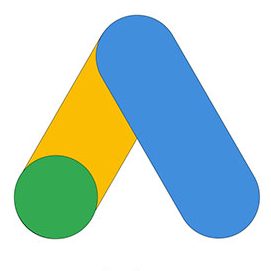You may have just hit the “Buy” button for the YouTube premium version to ditch the ads while you are watching a video or listening to music, but suddenly, after refreshing the app, you see it is not working!
We all know this should not happen, but there are many reasons why YouTube Premium is Premium and is not activated after purchase.
It can be for payment processing that is only sometimes instantaneous, and occasionally, technical gremlins can cause a glitch in your YouTube Premium activation.
Before you experience any frustration, let’s look at all the reasons and solutions we can do to solve this problem so you can solve it and enjoy YouTube without disturbing ads.
Before you write off YouTube Premium as a broken promise, we’ll explore some quick fixes to get you back to uninterrupted viewing and background music bliss.
So, join us as we troubleshoot this YouTube Premium activation mystery!
Why Is YouTube Premium Not Working After I Paid?
First, we will mention why YouTube premium membership is not showing after paying, and then we will provide all the solutions. There are a few reasons why YouTube Premium might not work even after you’ve paid for it.
![]() Here are the most common reasons for YouTube Premium not working:
Here are the most common reasons for YouTube Premium not working:
1. Payment Processing Delay
As you might have experienced, sometimes YouTube takes a little while to process your payment. This mostly happens if it is your first Time paying to subscribe or if you have recently changed your payment method.
2. Payment Issue
Consider this situation, too; your payment might be problematic, not YouTube. This could be a declined credit card, insufficient funds, or an issue with your billing information. So, make sure that the money has been deposited.

3. App or Device Glitch
This is a familiar problem! Yes, we all know tech glitches happen! The solution can be a simple app restart or one that is done on your device. This action helps the app recognize the payment and active subscription.
4. Account Mismatch
You might own two YouTube accounts and have signed up for YouTube Premium on a different account than the one you are currently signed into, so you won’t have access to the benefits. Ensure you use the correct account to fix YouTube Premium, which is not activating after payment.
5. Family Plan Confusion
If you are sharing a YouTube family plan, make sure the account you are using is included in the plan and has yet to be paused by the plan manager.
These are some of the possible scenarios that might be happening and stopping you from accessing your seamless YouTube version. The following section will walk you through some solutions to quickly get your YouTube Premium up and running!
How To Activate YouTube Premium After Payment?
In this part, you can find solutions for your inactive YouTube premium. Now that we all know why the payment process for YouTube Premium does not work let’s look at some solutions to get your YouTube Premium activated and working properly.

![]() The solutions to get back your YouTube premium:
The solutions to get back your YouTube premium:
Give it Time
Be patient, especially when dealing with digital transactions. Your payment can take a few hours (up to 24) to process fully within YouTube’s system.
Verify Your Payment
To verify your payment, head to the Google Payments dashboard and confirm it was successful. Search for any error messages or declined transaction notices. If you find an issue, update your payment information or choose a different payment method.
Restart & Refresh
It is not only when you see bugs or an app that does not work; it is a solution that works in most situations. As you know, a simple tech reboot is all it takes. So, you must close the YouTube app completely and then restart your phone or computer to remedy the YouTube premium activation issue.
Relaunch the app and sign back in to see if your Premium status is recognized.
Family Plan Feuds
Suppose YouTube Premium is not activated after purchase. In that case, you can contact the plan manager (usually the account that paid for the subscription) to see if your account was accidentally paused or removed.
Contact YouTube Support
After you try all the solutions given and none of them work, it is Time to contact YouTube support for further assistance. They can investigate your specific situation and help troubleshoot any lingering issues.
By following these steps, you can diagnose the reason behind your inactive YouTube Premium and get back to enjoying uninterrupted viewing.
But remember that patience and troubleshooting can go a long way toward resolving these glitches and achieving the ad-free experience you deserve!
Now that we have reached the end let’s drawlude.
To Put a Fine Point on YouTube Premium Activation Issue
Hopefully, this guide has solved all the vague points regarding inactive YouTube Premium.
With the knowledge you’ve gained today, you are now a certified YouTube Premium troubleshooting pro! So enjoy that uninterrupted music video you have been yearning for.
Have you ever encountered the same strange situation where YouTube Premium wouldn’t activate?
It may involve a payment method or a technical problem on your device. We would love to hear your war stories in the comments below.
After all, shared experiences are the best, especially when navigating YouTube’s attractive videos and shorts.
So, start a conversation in the comments and create a community of YouTube Premium power users!
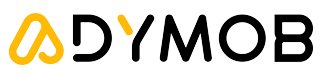
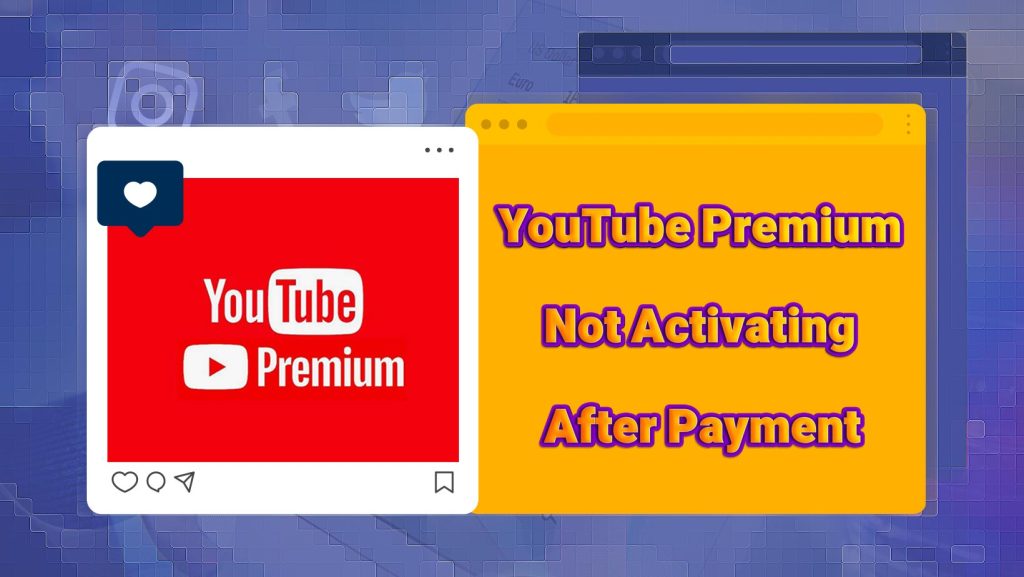




![What Is the Most Searched Topic on YouTube 2024 In the USA? [Top 12]](https://adymob.com/en/wp-content/uploads/2024/04/What-Is-the-Most-Searched-Topic-on-YouTube-2024-In-the-USA-Top-12-768x433.jpg)