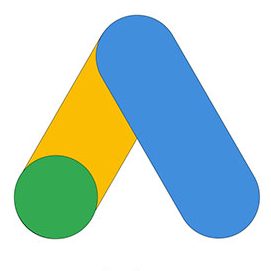Are you looking for some games that require less attention so you can watch YouTube videos and play games simultaneously? You are not alone!
You may be looking for a chill game to keep your fingers occupied or a strategic puzzle to engage your brain without stealing the show. This guide dives deep into the world of games to play while watching YouTube, offering options for both your phone and PC.
We are dividing this topic into two categories to find games focused on the commentary.
So, take your phone, browse YouTube, and prepare to discover a world of entertainment possibilities, all without losing a precious second of your favorite video!
Introducing the Best Games to Play on Phone While Watching YouTube
Are you seeking mobile games that don’t require sound for YouTube? You are in the right place! Using YouTube and mobile games together can be a great way to maximize your entertainment time.
The key is to choose engaging games that don’t require your full attention, allowing you to listen and watch YouTube content simultaneously.
![]() Here are some of the fantastic mobile games that perfectly fit the bill:
Here are some of the fantastic mobile games that perfectly fit the bill:
1. Alto’s Odyssey (Free with in-app purchases)
It is a single-player game that takes you on a breathtaking journey across beautiful landscapes. This serene snowboarding game, with intuitive one-handed controls and a relaxing soundtrack, is perfect for chilling out while you watch YouTube.
Download Alto’s Odyssey right now and enjoy!

2. Animal Crossing: Pocket Camp (Free with in-app purchases)
Available on Android and iOS, Animal Crossing, this adorable life sim lets you create a charming campsite, collect cute animal characters, and decorate your space.
It’s a delightful and relaxing game you can easily play in short bursts between YouTube videos.
3. Bit Heroes (Free with in-app purchases)
For a taste of nostalgic charm, Bit Heroes is an excellent pick. This classic-style RPG has pixelated visuals, turn-based gameplay, and a funny tale. It is ideal for nostalgic players looking for a simple yet fascinating game while watching YouTube.
4. Cookie Clicker (Free)
This unique casual clicker game is a classic for some reason. Press the cookie on the screen to create additional cookies, and then use your cookie profits to purchase improvements and automate cookie manufacturing. It’s a surprisingly addicting game, ideal for mindless tapping during commercial breaks.
5. Dots & Co (Free)
This minimalistic puzzle game involves connecting matching dots. It is a great way to exercise your brain without requiring too much focus. The relaxing visuals and simple gameplay make it a perfect companion for YouTube.
Now that you know the phone games, let’s add some for-computer guys to enjoy playing while watching YouTube.
Best Games to Play on PC While Watching YouTube Videos
As you virtually browse a bustling Moroccan market on YouTube, your fingers dance over the keyboard in a peaceful Stardew Valley game, tending to your virtual farm.
The video’s sights and sounds combine smoothly with the mild music of your game, resulting in a very immersive experience. If you want to experience such a situation, look at the computer games we list here.
1. FreeCiv (Free)
If you want a strategic experience, FreeCiv is a free and open-source version of the classic civilization-building game. You can guide your civilization through the ages, explore new technologies, and build a flourishing empire.
You can play at your own pace, perfect for checking your progress during YouTube commercial breaks.

2. Townscaper (Free)
Those buildings are charming little towns filled with this relaxing and creative game. Townscaper allows you to place colorful blocks to create quaint houses, winding streets, and beautiful landscapes.
This game can be a perfect friend during YouTube viewing sessions as it has simple visuals and gameplay.
3. Minecraft (Paid)
Those looking for a classic sandbox game that allows you to build anything you can imagine. Minecraft is for you. You can explore a vast world, gather resources and craft items, and make anything from simple shelters to elaborate castles.
Minecraft is a great game for letting your creativity run wild. It is useful for high-energy dudes looking for games while watching YouTube.
4. Solitaire Collection (Free, pre-installed on Windows)
Never let you down! Relax and unwind with the classic card game collection. Solitaire offers a variety of game modes, from Klondike and Spider to FreeCell.
It is a great way to keep your mind occupied without demanding your full attention, and it is perfect for complementing YouTube content.
5. Stardew Valley (Paid)
Last, we have Stardew Valley, a charming and relaxing farming simulator. You inherit your grandfather’s old farm and must revitalize it.
You’ll plant crops, raise animals, befriend the townsfolk, and explore the valley’s secrets. Stardew Valley offers a peaceful and calming experience if you want to watch YouTube vlogs simultaneously simultaneously.
In Closing Remarks
In this article, we have added the top 10 of the perfect PC and phone games for unwinding after a long day or while enjoying some YouTube content.
It would help if you remembered that the goal is to find relaxing games that require less attention and tension, not those that distract from your YouTube experience. So, the next time you want to multitask, do not hesitate to grab your phone or turn on your computer.
With the proper game, you may open a world of entertainment options and make the most of your YouTube and gaming experience!
Are you prepared to take your YouTube surfing to the next level? Return to this tutorial, choose your ideal game combo, and prepare to enjoy the magic of multitasking entertainment!
Please tell us where you are better and whether you had them while watching YouTube videos.
We appr. Share any experience you have in the comments section.
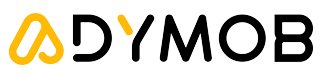





![What Is the Most Searched Topic on YouTube 2024 In the USA? [Top 12]](https://adymob.com/en/wp-content/uploads/2024/04/What-Is-the-Most-Searched-Topic-on-YouTube-2024-In-the-USA-Top-12-768x433.jpg)