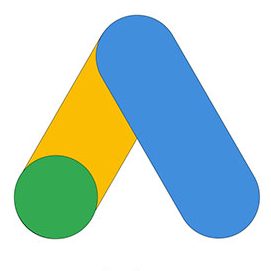This is another guidance about the exciting world of app monetization through AdMob! AdMob is here for all the app developers who put in the hard work and have developed a fantastic app to help them reap the rewards.
But before the monetizing step starts, there’s one crucial step you need to tackle, and that is AdMob payment verification.
You won’t be able just to sit back and see that your hard work has paid off unless you can verify the payment on AdMob!
Not worry, as we, in this guide, walk you through the process to receive the hard-earned bucks smoothly. Trust us and keep reading!
What is AdMob Payment Verification?
AdMob payment verification is like a gate that lets you earn your profit. It’s the process where AdMob makes sure that its user’s payment details are accurate and up-to-date. Do you know what is its importance?
Why Verification Matters?
The first and most important reason that you have to verify your payment is to receive your payments on time. AdMob uses this verification to guarantee that the users’ funds go to the right place within the right time.
More importantly, it’s not about the profit; it’s about making sure that the app developers’ efforts are recognized and rewarded promptly.

So, let’s get familiar with the verification steps and tips.
How to verify AdMob Payment step by step?
In the following part, you will be introduced to the easy steps of verifying your payment on the AdMob platform.
![]() Simply follow these sections and start monetizing. Let’s dive into the steps to get it done:
Simply follow these sections and start monetizing. Let’s dive into the steps to get it done:
Step 1: Login to Your AdMob Account
Head to the AdMob platform and log in to your account.
Step 2: Navigate to Payment Settings
After logging in, find you’re the “payment settings” section, which is located in the sidebar.
Step 3: Locate the Verification Option
Search for the “Verification Tab” or “Payment Verification” option and tap on it.
Tap on it gently because it makes sure your payment details are ship-shape!
Step 4: Confirm Your Identity
Now, In the “Identity Verification” section, you have to find the “Take action” button and follow the instructions to submit your documents. The documents you need: the ID document such as a national/state ID, passport, driving license, or residence permit.
![]() How to submit your documents? Not too hard, just do as explained:
How to submit your documents? Not too hard, just do as explained:
- You have to confirm that your name is the same full name in all documents.
- Only Submit documents that are current and not expired.
- Try to Capture the entire document, including all the angles; the photo should be readable and in focus.
- Important text: if your documents are incomplete or obstructed or if your photos are dark or blurry, they will not be accepted.
- If you upload any documents or photos other than your official ID may result in the suspension of your account.
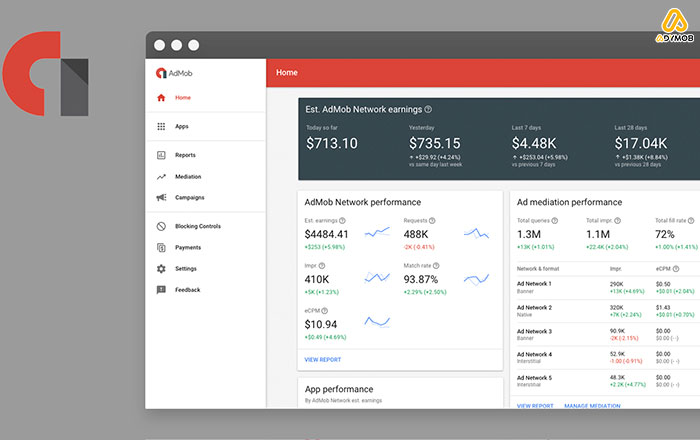
If you consider all the tips mentioned here, you won’t face any problems in this process.
Step 5: Verify Your Payment Method
Double-check that your payment method details are completely correct. Check your bank account to your mailing address, and update all your information.
Step 6: Confirm and Save
Once you’ve gone through the steps, confirm your changes and hit the save button.
Congratulations! Now, you have finished the AdMob payment verification process. This is a vital step you can take to reach what you desire on this platform as soon as possible.
Be aware that AdMob has a limitation on the number of attempts to verify your account due to security reasons. So, try to provide the correct documents.
![]() Why your ID was not accepted, and what actions you can take to settle the issue?
Why your ID was not accepted, and what actions you can take to settle the issue?
- It appears that the name on the document does not match the name on your profile.
- Check your name’s correctness. If you make a mistake, ensure that you update the name in your account before resubmitting your ID.
- The country of the document that you have provided should match the country on your profile.
- The document was poorly illuminated and not readable, and part of it was not visible.
- A reflection or glare on the document.
- Your uploaded photo of the document was blurry.
- The document is either expired or not up-to-date.

If you wonder why your account did not verify, you have to look at the possibilities from (a) to (g) and solve the problems.
To Sum Up
Confirming your AdMob payments is a small but crucial step towards a successful and hassle-free app monetization journey. By tracking these straightforward actions, you can quickly complete the verification process, guaranteeing that you receive your well-deserved earnings without any concerns.
So, log in, complete the verification process, and get ready to celebrate the success of your hard work! With your app’s success and money rolling in, you can be confident that you are on the right track.
Have you verified your payment on AdMob? How was the process? Did you face any troubles with AdMob payment verification?
Please make a conversation in the box below and share your experience with everyone.
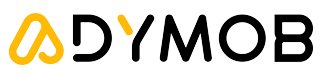





![What Is the Most Searched Topic on YouTube 2024 In the USA? [Top 12]](https://adymob.com/en/wp-content/uploads/2024/04/What-Is-the-Most-Searched-Topic-on-YouTube-2024-In-the-USA-Top-12-768x433.jpg)

![Admob Ads at the Top or Bottom of the Screen? [A Comprehensive Guide]](https://adymob.com/en/wp-content/uploads/2023/12/Admob-Ads-at-the-Top-or-Bottom-of-the-Screen-150x150.jpg)



![Do YouTube Tags Matter In 2024? [A Bitter Truth]](https://adymob.com/en/wp-content/uploads/2024/03/Do-YouTube-Tags-Matter-In-2024-150x150.jpg)