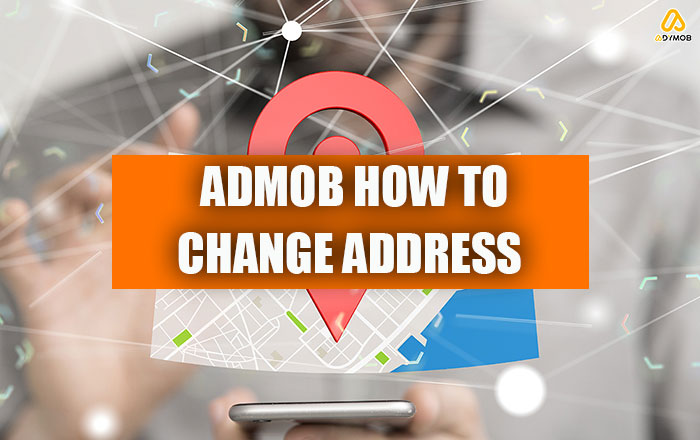Welcome again, fellows! This is another step-by-step tutorial for AdMob address change.
As you know, AdMob is a powerful tool for in-app advertisements for publishers and app developers. If you’ve recently needed to update your AdMob account address, it’s crucial to make sure that your payment and contact information is accurate. In this guide, together, we will walk through the process of changing your address on AdMob to make sure it is done correctly.
So, without further ado, let’s do it.
Why Change Your AdMob Address?
Before going through the address-changing process, it’s essential to understand why knowing how to update your AdMob address is crucial.
![]() Due to 5 reasons:
Due to 5 reasons:
- Accuracy and Payment Processing
- Tax Compliance
- Account Security
- Communication and Notifications
- Account Issues

First of all, updating the AdMob address is vital for various reasons. Providing accurate address information on AdMob caters to payments reaching the correct destination, and it also prevents delays or non-delivery.
Moreover, some regions require your address details for taxation, so it facilitates tax compliance. The other reason is security; keeping the address current enhances account security since AdMob may use it for identity verification.
Outdated and incorrect addresses can cause the accounts not to be approved. Consequently, all publishers and developers have to maintain an accurate AdMob address to minimize potential issues and experience a seamless and secure activity on the platform.
“Why is my AdMob Account Not Approved”
Try to change the AdMob address when you’ve moved to a new location or simply need to correct an error.
Now, let’s see how to change the address on AdMob.
How to Update the AdMob profile address?
It takes only a few steps to take and make your account updated and more secure. So, now that you know the importance of having a correct and valid AdMob address, please take a look at the steps below and change the address on your panel.
Step 1: At first you have to navigate to the AdMob website and sign in using your account.
Step 2: Find the “Account” or “Account Settings” section and click on it. This tab typically contains information related to your account details, payment settings, and personal information.
Step 3: Scroll to find the payment information. This is where you can change your address on AdMob.
Step 4: After clicking on the edit address option, a form or set of fields will appear. It allows you to add the updated information. Double-check the correctness of your address to ensure there are no typos or mistakes.

Step 5: Now, it is time to save the changes. A prompt may appear for you to confirm the changes. Confirm to update your address successfully.
Step 6: If you want to make sure that the changes have taken place, you can go back to the main Account Settings and verify that your updated address is displayed correctly.
You also can refresh the page and see if your address is written correctly.
Now, what if you want to change your address after verifying your identity? Is it possible?
Change AdMob address after identity verification.
Once publishers have gone through the process of verifying their identity, it is no longer possible to modify their address. Therefore, it is recommended that you learn how to change your address and payment name after completing the identity verification process.
![]() If you need to update your payment name or address, please follow these steps:
If you need to update your payment name or address, please follow these steps:
- Head to the AdMob web page and sign in to your account
- Then, you have to click on the “Payments” in the sidebar.
- In the “Settings” tab, find the “Manage Settings” and tap on it.
- In the Payments profile section, click on the “Edit” beside Name and Address.
- Now, you can make any changes you desire.
- Finally, Click Save.

You have to remember that these changes will be applied to the next payment cycle, so if your address is not correct, take quick action right now.
These were all the steps to change the address on your AdMob account. We hope it was useful for you. Let’s put an end to this subject.
The resolution
App publishers have to correct their AdMob residential address to avoid account issues.
Changing the AdMob address is a straightforward process that makes your advertising payment continuity. By tracking these simple steps, you can smoothly update your account information including the address. Remember that accurate address on AdMob contributes to a smooth payment process and effective communication with AdMob.
If you are a developer, you have to review and update your account information more often, as it is a good practice for your account’s security.
If you have any inquiries on how to change the AdMob address, you can make a conversation down here. Please tell us how do you increase your AdMob account’s security? If you have any practical tips, share them with revenue seekers on AdMob!