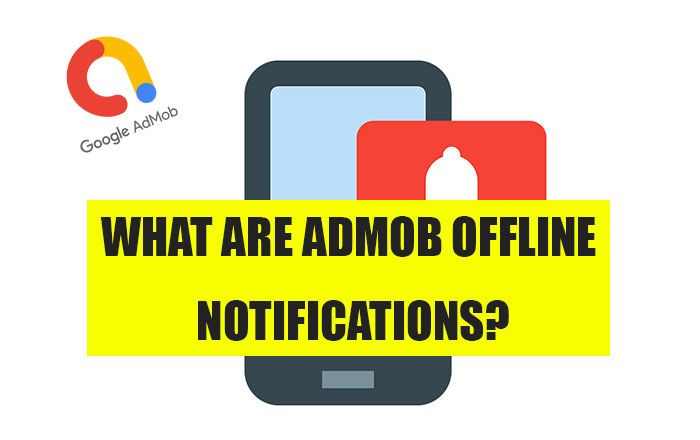Will you be disappointed if we tell you that this feature does not exist anymore? But don’t be upset, as there are other alternatives for you as so-called “Offline Notifications!”
Let’s clarify the whole thing. What are AdMob offline notifications at all?
AdMob Offline Notification was a deprecated element of the AdMob SDK that permitted app publishers and developers to receive notifications about ads even when the user was offline. This feature was available only for Android apps and its ability was to display ads even when users were offline while using the app.
This feature was particularly useful for apps with immersive experiences, such as games or reading apps, where users could continue to engage with the app even without an internet connection.
What Happened to the AdMob Offline Notifications?
Some changes took place in August 2021, when AdMob Offline Notifications were deprecated and are no longer supported. This means that the feature is no longer available for developers to use for showing ads offline.
![]() The rationale behind the disabled state of AdMob Offline Notifications is the implementation of recent advertising techniques, such as:
The rationale behind the disabled state of AdMob Offline Notifications is the implementation of recent advertising techniques, such as:
- Google Play Instant
- Cached Ad Creatives
that provide a more efficient and user-friendly approach to displaying ads in offline systems.
These newer technologies allow developers to show ads without the need for offline notifications, and they also provide a better user experience by not requiring users to wait for ads to download before they can use the app.
If you are a developer who was previously using AdMob Offline Notifications and you want it again, you can switch to one of these newer technologies to show ads in offline scenarios.
Now that we have reached the end of the AdMob offline notifications era let’s examine the alternatives for it.

Google Play Instant & Cached Ad Creatives: Offline Monetizing Experience
While AdMob Offline Notifications are no longer available, you can use Google Play Instant and cached ad creatives to demonstrate your ads to users even when they use your app offline.
You can unlock the full potential of your AdMob monetization by enabling the features that we are going to discuss and using their benefits. Here is a brief overview.
Google Play Instant: For Offline Ad Notifications
Google Play Instant allows users to try your app without installing it, providing a seamless experience and increasing the likelihood of app discovery. To enable Google Play Instant for your app:
![]() Ensure your app meets the technical requirements:
Ensure your app meets the technical requirements:
- Minimum API level 15 (Android 4.0.3)
- Supports Android App Bundle (AAB) format
![]() Now, after checking the requirements, you have to use the instructions below and enable Instant App in the Play Console:
Now, after checking the requirements, you have to use the instructions below and enable Instant App in the Play Console:
- In the Play Console, you have to navigate to “App releases.”
- Choose the target release.
- Switch the “Instant App” toggle, then follow the setup instructions.
- Finally, it provides an instant URL for your app.
This URL will serve as the entry point for offline testing.
As we already mentioned, the offline ad delivery was made easy with another platform called Cached Ad Creatives. Let’s learn more about it.

Cached Ad Creatives: For Offline Ad Notifications
Caching ad creatives refers to the process of storing ad content on the app users’ device’s local storage. This action enables the ad to be displayed even when there is no internet connection available. By caching ad creatives for your AdMob units, you’ll confirm that your ads continue to be displayed even in low or no connectivity situations, thereby it leads to maximizing the income generated from your ads.
![]() To arrange ad caching settings in your AdMob dashboard, follow these simple steps:
To arrange ad caching settings in your AdMob dashboard, follow these simple steps:
- First, go into the AdMob dashboard, then find the “Monetization” and tap on “Ad units.”
- Now, you have to enable the “Ad caching” option for each ad unit.
- Finally, set the desired caching duration, and you are done.
This is how you can enable Google Play Instant and caching ad creatives, to monetize your app even when app users are not online effectively. This strategy not only boosts your ad reach but also improves the user experience by providing uninterrupted ad delivery.
Does using Google Play Instant & cached ad creatives benefit AdMob Monetization?
Google Play Instant and cached ad creatives offer significant advantages for AdMob monetization. Google Play Instant allows users to try an app before downloading it, increasing the likelihood of installation and engagement. In addition, cached ad creatives enable faster ad loading times and reduce network latency, which results in a better user experience and higher ad revenue.
![]() To learn more, we have divided their benefits into 4 categories. Let’s take a quick look:
To learn more, we have divided their benefits into 4 categories. Let’s take a quick look:
1. Increased Ad Revenue
Google Play Instant enables offline ad delivery and cached ad creatives, creating new monetization opportunities.

2. Improved User Experience
The ability to deliver ads without an internet connection ensures that users experience uninterrupted and seamless ad viewing. This feature enhances user engagement and satisfaction.
3. Extended Ad Reach
Offline ads reach users with unstable internet connections.
4. Enhanced Monetization Strategy
Strengthen your overall monetization strategy by combining Google Play Instant and cached ad creatives.
As you can see, leveraging Google Play Instant and cached ad creatives provides a viable approach to maintaining effective AdMob monetization for publishers even when users are offline.
The verdict is
You have to embrace these cutting-edge technologies for better income and bridge the gap between online and offline ad monetization. As app publishers, the key lies in adjusting to these advances and combining them into your AdMob monetization strategy.
Now, you tell us, are you ready to elevate your app’s monetization strategy? Use this guidance and unleash the potential of offline ad delivery and ask us everyhing you need.
Want to unlock the full potential of offline ads? We’ve got you covered in “What are AdMob Offline Notifications?”
Don’t hesitate to reach out and ask us anything you need.